Ultimate Guide to Printing Custom Mailer Box

By Brad Holmes|May 27, 2024|7 mins read
Custom printed mailer boxes are a versatile way to showcase your brand, convey necessary product information, and protect your items during shipping. Here, we’ll delve into why you should opt for them, the best use practices, and provide insights on selecting the right printing partner for your business’s custom mailer boxes.
This comprehensive guide is your roadmap to mastering the art of custom mailer box printing. From understanding the fundamentals of custom mailer boxes to navigating the intricacies of design and printing, we’ll walk you through each step of the process. By following our precise instructions, you’ll be equipped to create professional and high-quality custom mailer box print files ready for uploading to Packstudio.
Join us as we explore the world of custom mailer boxes and discover how they can elevate your brand, enhance product presentation, and delight your customers. Let’s embark on this journey together and unlock the full potential of custom mailer box packaging.
Creating a custom mailer box design can be an exciting opportunity to showcase your brand’s personality and stand out from the competition. Whether you’re a small business looking to enhance your packaging or an established company aiming to create a memorable unboxing experience, the key to success lies in preparing your print files correctly. This guide will walk you through the essential steps to set up your custom mailer box print files for uploading to Packstudio, ensuring your design is print-ready and meets all necessary specifications.

At a Glance
Understanding Custom Mailer Boxes
Printing custom mailer boxes is a unique branding opportunity: customers often retain your product in the original packaging, meaning it will stay in their line of sight for much longer than traditional packaging. So make sure you provide something they are happy to see — or even reuse!
What are Custom Mailer Boxes?
Custom mailer boxes are a type of packaging made from various materials that can be easily printed with high-quality graphics. These boxes are designed to protect and preserve the contents while providing a sturdy and versatile packaging solution. They are commonly used across various industries, including e-commerce, subscription services, and retail.
Definition and Structure
Custom mailer boxes are typically constructed from materials such as corrugated cardboard and kraft paper, which are printed with high-resolution graphics. The robust construction offers excellent resistance to damage during shipping, ensuring the product’s integrity and presentation upon arrival.
Benefits of Custom Mailer Boxes
Your packaging plays a crucial role in captivating consumers and differentiating products from competitors. Custom mailer boxes emerge as a versatile and innovative packaging solution, offering a myriad of benefits across various industries. From e-commerce to retail, custom mailer boxes provide unmatched versatility, enhanced product protection, and numerous other advantages that can elevate your brand and delight your customers.
Versatility:
Various Shapes and Sizes – Custom mailer boxes can be tailored to fit a wide range of products, from small single items to large bulk packages.
Different Closure Options – Available with adhesive strips, tuck tabs, and more, providing convenience and ease of use.
Enhanced Product Protection:
Durability – Resistant to crushing and damage, ensuring the product remains intact during shipping and handling
Cost-Effectiveness:
Reduced Material Costs – Custom mailer boxes use efficient materials, leading to lower production costs.
Efficient Storage and Transportation – Lightweight and space-saving, reducing shipping and storage expenses.
Sustainability:
Eco-Friendly Options – Available in recyclable and biodegradable materials, contributing to reduced environmental impact.
Less Waste – Efficient design results in less packaging waste compared to traditional rigid containers.
Marketing and Branding Opportunities:
High-Quality Printing – Custom mailer boxes offer a large surface area for vibrant, high-resolution graphics and branding.
Shelf Appeal – Attractive designs and customizable shapes enhance the visual appeal, helping products stand out on the shelf.
Convenience for Consumers:
Portability – Lightweight and easy to carry, ideal for shipping and handling.
To further understand how packaging design can influence consumer behavior and boost sales, check out our post on Decoding the Psychology of Packaging. By understanding what custom mailer boxes are and their numerous benefits, brands can make informed decisions about their packaging strategies, ultimately enhancing product appeal and customer satisfaction.
Custom Mailer Box Materials
Choosing the right material for your custom mailer boxes is crucial to ensuring both the protection and presentation of your products. Here are the premium materials we offer:

Kraft
This eco-conscious material not only embraces dark hues with finesse but also exudes a simple yet refined aesthetic, perfect for any packaging needs. With the highest recycled content among materials, Kraft embodies unparalleled eco-friendliness..
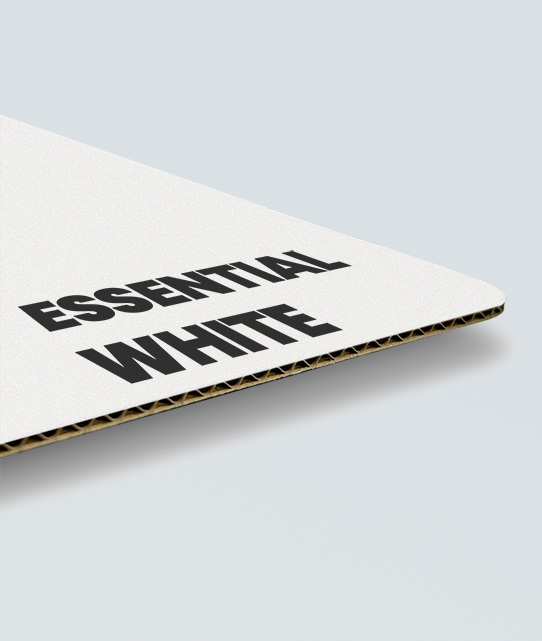
Essential White
Our essential white material stands as a timeless and cost-effective choice for crafting custom branded boxes. This standard white board, with a subtle low shine, provides a reliable canvas for showcasing vibrant colors, logos, text, or design elements.

Premium White
Elevate your packaging with our Premium White material, designed to impress at every glance. Crafted from premium board, its smooth texture and luscious gloss make a striking impression. It delivers near photo-quality print that redefines the possibilities on cardboard
Steps to Set Up Your Custom Label Print Files
1. Obtain the Dieline Template
- Request or Download Template: Contact Packstudio or visit their website to obtain the dieline template for the specific mailer box you are designing. This template outlines the dimensions and cut lines for your box.
2. Design Your Artwork
- Software: Use a vector graphic software like Adobe Illustrator or CorelDRAW to create your design. Vector files ensure that your design will remain sharp at any size.
- Place Template in Layer: Open the dieline template in your graphic design software. Place the template on a separate layer and lock it to avoid accidentally moving it.
3. Create Your Design
- Artwork Layer: Create a new layer for your artwork. Ensure that all design elements (logos, text, images) are placed within the designated areas of the dieline. Avoid placing important elements near the fold or cut lines to prevent them from being cut off.
- Bleed Area: Extend your design 0.125 inches (3mm) beyond the dieline to account for bleed. This ensures there are no white edges after cutting.
4. Prepare Print-Ready File
- Convert Text to Outlines: To avoid font issues, convert all text to outlines/curves. In Adobe Illustrator, you can do this by selecting the text and choosing
Type > Create Outlines. - Embed Images: Ensure all linked images are embedded in the file to avoid missing images when the file is opened on another computer.
- Color Mode: Set your document color mode to CMYK, which is the standard for print.
5. Review and Proof Your Design
- Check Alignment: Ensure all elements are correctly aligned with the dieline template.
- Proofread: Double-check all text for spelling and grammatical errors.
- Preflight Check: Use preflight tools in your design software to check for any potential issues like missing fonts or low-resolution images.
6. Save and Export Your File
- Save in Native Format: Save your design in the native format of your software (e.g., .ai for Adobe Illustrator) for future edits.
- Export as PDF: Export your file as a high-quality PDF. In Adobe Illustrator, you can do this by selecting
File > Save Asand choosing PDF, then selecting the “High Quality Print” preset. - Bleed and Crop Marks: Make sure to include bleed and crop marks in your export settings to help the printer know where to cut.
7. Upload to Packstudio
- Log In: Log in to your Packstudio account.
- Upload Files: Navigate to the upload section and upload your PDF file. Follow any additional instructions Packstudio provides for file submission.
8. Review and Confirm
- Digital Proof: Once uploaded, Packstudio may provide a digital proof. Carefully review this proof to ensure everything looks correct.
- Approval: Approve the proof if everything is correct or request changes if necessary.
Additional Tips
- File Naming: Name your files clearly to avoid confusion (e.g.,
YourCompany_MailerBox_Design.pdf). - Guidelines: Refer to any specific guidelines provided by Packstudio regarding file preparation and submission.
Final Thoughts on Printed Mailer Boxes
Elevate Your Product Presentation Printed mailer boxes are a powerful tool for enhancing the presentation of various products, from e-commerce shipments to subscription services. These boxes not only boost the visual appeal of your items but also ensure they arrive safely, providing a superior unboxing experience. Custom designs and high-quality printing turn these boxes into a brand extension, leaving a lasting impression on your customers.
Custom Design and Branding The adaptability of printed mailer boxes offers endless possibilities for design and branding, allowing businesses to showcase their unique identity and message. Whether you prefer vibrant graphics or sleek, minimalist designs, these boxes can be customized to align with your brand’s aesthetic, helping you stand out in a crowded market.
Practical and User-Friendly Printed mailer boxes are designed to be both attractive and functional. Their sturdy construction protects contents during transit, while features like tear strips and secure closures enhance usability. This practical design ensures a hassle-free experience for your customers and improves efficiency in your supply chain by being easy to stack and store.
Commitment to Sustainability In today’s eco-conscious market, printed mailer boxes offer sustainable packaging options. Made from recyclable and biodegradable materials, these boxes help reduce your environmental footprint. Choosing eco-friendly packaging not only supports sustainability but also resonates with environmentally aware consumers, enhancing your brand’s reputation.
Cost-Effective and Efficient The production of printed mailer boxes is streamlined for cost-efficiency. Their lightweight design reduces material usage and lowers shipping costs. Partnering with a reliable printing provider ensures timely production and delivery, keeping your operations running smoothly and meeting customer expectations.
Enhance Customer Engagement Custom mailer boxes are instrumental in building brand loyalty and customer engagement. By providing visually appealing and functional packaging, you create memorable experiences that encourage repeat business and positive word-of-mouth. A well-crafted mailer box can turn a routine delivery into a significant touchpoint with your brand, fostering deeper customer connections.
In summary, printed mailer boxes offer a comprehensive packaging solution that combines visual appeal, practicality, and sustainability. By incorporating these boxes into your packaging strategy, you can enhance product presentation, reinforce brand identity, and engage with your audience in meaningful ways.
Discover the Perfect Custom Mailer Boxes for Your Brand
Enhance your packaging game with our premium custom mailer boxes. Durable, eco-friendly, and designed to impress, our mailer boxes are the ideal solution for showcasing your products and delighting your customers. Check out our collection now!